
Welcome
Twitch Stream Information
I've played video games for as long as I can remember. All the way back to Atari. Yes, I'm that old. Ignore the wizard hairs in my beard. I'm a fan of games that absorb years of my life essence. I've poured 100+ hours into Final Fantasies, Binding of Isaac, and Borderlands, to name a few. Odds are that if a gaming system has existed, I've laid my grubby sausage fingers on it.
I could waste precious time talking about my history, but let's be honest, that's not why you're here and I've got games to play. This is more a reference doc for my Twitch channel emotes and commands. But I also wanted to take a moment to say thanks for watching, and you are appreciated. The support feelsGoodMan. Let's keep this crazy train moving in a forward fashion.
Channel Emotes
Here are a few of our channel emotes that you can send in Twitch chat.
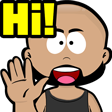
Hi

Gg

Rip

4Head
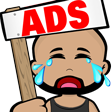
Ads

Hype
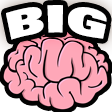
BigBrain

SmoothBrain
Better Twitch TV
For Google Chrome Users on PC or MAC
The Better Twitch TV extension for the Chrome browser for PC allows you to see emotes in the chat that are specific to my channel. To install the BTTV extension for Chrome, visit betterttv.com and follow the instructions. After you've successfully installed the extension, you'll need to refresh my twitch channel if you still have the tab open.
You should now see an addition emote menu to the left to the 'Chat' button in the chat panel on my channel. At the top of the menu, you'll see the BetterTTV Channel Emotes that I have enabled, as well as some global emotes you can use in chat. Only users with BTTV active will be able to see these emotes. Big Brain Plays! Now can I get a sinHype in chat?!

sinGold

sinSilver
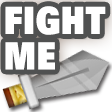
sinFight

sinLoot

sinPoop

sinHeal

sinSword

sinKey
Commands
How They Work & What They Do
Commands in Twitch are a way to add some interaction to the chat while I play. All you need to do is type an exclamation (!) just before the command, and BAM! It should do a thing. Unless I broke it. You'll find more information on commands I have enabled below.
| TYPE | WHAT IT DOES |
|---|---|
| !schedule | For info on my streaming schedule. |
| !social | Tells you the links to my social accounts. |
| !lurk | Puts you in lurker mode. |
| !unlurk | Removes you from lurker mode. |
| !uptime | Tells you how long I've been live. |
| !game | Tells you what I'm currently playing. |
| !goals | Info on my current stream goals. |
| !bttv | Info on Better Twitch TV emotes. |
| !tip | Info on how to tip. Never required. Always appreciated. |
| !joke | For some quality Dad Joke laughs. |
| !8ball | To ask the magic 8 Ball questions. |
| !toss | To toss a coin to your streamer. |
| !d20 | Roll for initiative! |
| !commands | For a list of commands and other channel info. |
| !addquote | Adds a quote to the list. |
| !quote | Responds with a random quote in chat. |
| !deaths | If there's a death counter active. |
| !discord | To join the community & afterhours chat. |
| Follow for live stream notifications. | |
| !youtube | For channel VOD's of live streams. |
| !spoilers | For the chat rule regarding spoilers. |
| !spotify | To listen to my music on Spotify. |
| !apple | To listen to my music on Apple Music. |
You may now return to your regularly scheduled gaming content. Thanks for watching!